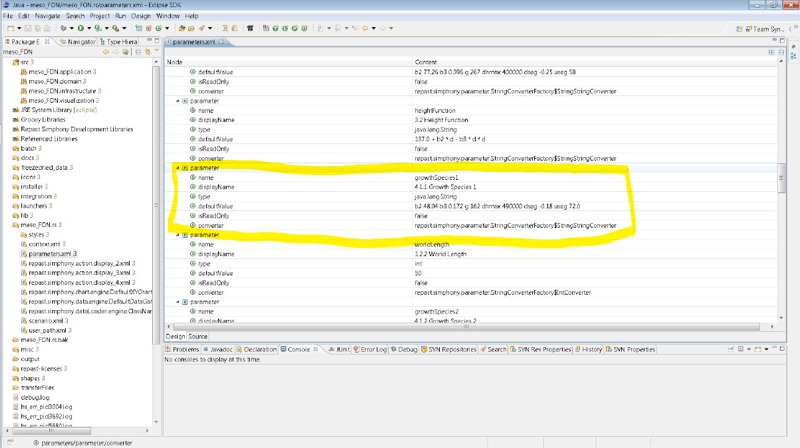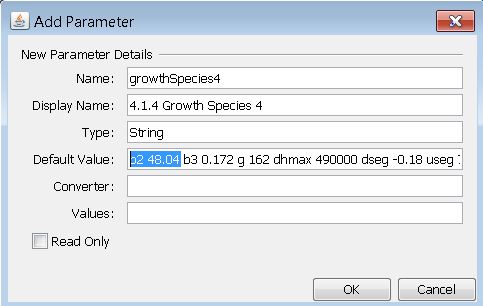EXTENDING THE MODEL
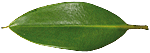
Adding more species is very easy in mesoFON. As shown in Figure 12 species addition can be accomplished using the "Add Parameter" button at the bottom of the "Parameters" pane.
Before making new entries in the opening window you have to look up the entries for the included species. You can perform this in the ECLIPSE workbench by going into the "meso_FON.rs" folder using the "Package Explorer" in ECLIPSE and opening (double-clicking) the "Parameters.xml" file therein.
Contents of the file will be presented in the ECLIPSE editor then. You can view all parameters by clicking on the "Expand All" button in the upper right corner of the editor. Move to one of the parameter entries for the species-specific parameters, e.g. "growthSpecies1" and use the entries you find there (compare Figure 11) as exemplary guideline for the entries to be made for the new species. Figure 12 shows entries for a Species 4 to be included.
Repeat following the instructions for other species-specific parameters and you are done.
As long as you keep the original independent variable (e.g. d in "3.1 Growth function") you can enter your own functions. Of course, if you have made such changes to one of the functions you have to adjust also parameter names and values for the included species.
If you intend to make the tree growth dependent on another state variable, which would represent a more fundamental modification of the model, you have to change the code. If you are familiar with Java that should not be too difficult. The model is entirely transparent and is integrated in the ECLIPSE workbench for any sort of recoding.
Just a hint: You find the source code in the FunctionService class inside the "application" package in the "src" folder.